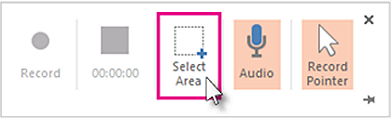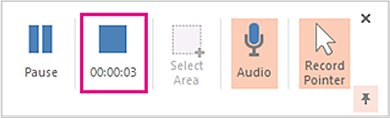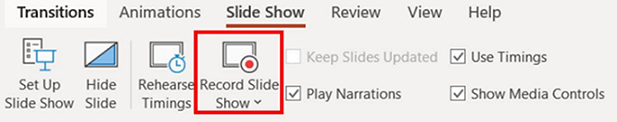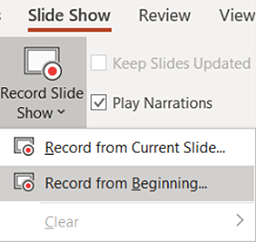- KATRD 2020 International Conference
-
November 7(Thu)-8(Fri), 2020 Lotte Hotel World, Seoul, Kore

- Abstract Submission
Presentation Guideline
Guidelines for E-Oral Presenters
The conference will be streamed live online through our virtual conference site except for E-Oral and E-Poster Presentation. Here are few tips to make sure your experience is successful. Please read carefully and contact us if you have any queries.
Presentations will be pre-recorded and submitted as video files before October 23, 2020, to be played during the conference and available for on-demand viewing for a period of time post-conference.
* VOD Outline:
- VOD: Your VOD Presentation will be streamed both via our online platform and onsite at the conference.
- Q&A: For oral presentation, there is no Q&A.
Please observe the following guidelines when preparing video files of your talks:
-
Duration of video files:
Type Presentation Time Oral Presentation 10 min. (10 min. presentation only, No Q&A) - We kindly request you make your voice recording to fit the allotted duration.
- Audio and Video Quality: Please double check your file before submitting it to make sure the audio is clear and audible, and the slides in the video are legible.
- When you upload your file, please change the name of file to “KA-000000_Presenter Name”
-
Recording Tips
PPT Slide - 1) Before making the presentation material, please set the slide ratio to 16:9 to meet the screen transmission ratio.
- 2) Before recording your presentation, please don’t forget to record the PPT slides on the Full Screen. (Please press the F5 button)
Microphone Please avoid using the default, built-in microphone on your computer and use a separate microphone instead. (A headset with microphone is highly recommended.) Volume Before recording your presentation, please test and set the microphone at the maximum volume. If your voice in the video is too inaudible, we may request you to record again. Keyboard & Mouse Please use the keyboard instead of the mouse to flip the presentation slides to prevent mouse sounds from being recorded. Introduction At the start of your presentation, please introduce yourself, including your name, institution and title of your presentation. Closing At the end of your presentation, please give a closing address such as “This is end of my presentation,” etc. Requested File* Original ppt file with your voice recording (.pptx)
* Secretariat will convert your file to VOD format (ex. MP4) -
How to make VOD file using MS-PowerPoint
If a video recording is not possible, you can replace it with a PPT file with an audio addition.
- PowerPoint automatically records the audio and mouse pointer. - Laser Pointer, Pen, Highlighter, and Eraser.
- You may use the pointer, ink, eraser, and highlighter tools in your recording.